Dashboards in Xray: Jira
Today many of the organizations are using Xray as Test Management Tool, but all are not harnessing all of its built-in features.
Are you using Xray just for creating test cases, test plan, test executions and looking for tool to fulfill other needs???
Then you are missing out many other features, like execution triggering though xray itself, inbuilt test repository, creating cucumber testcases, syncing them with VCS, document generator and many more.»»

Today we will discuss Xray dashboard which can used to watch status at one go.
Obviously it is not rich as living documentation of Serenity BBD, but it is true Serenity BDD Living Documentation contains more than enough information which should be used for application documentation purpose. Xray dashboard is simple yet powerful, fulfill most purposes a report should have.
Pros:
- Pie chart view for testcase status.
- Test cases list can be seen as per user/story or feature.
- Defects can be seen at one go for tracing purpose.
- % pass fail can be seen to check efficiency within the team.
- Follow up is also easy, and it auto updates as soon test status changed so that can be use as progress indicator.
It’s easy just follow the below procedure:
- Create respective filters.
- Create dashboard.
- Add respective gadgets.
- Fill details as per your requirement, and boom!! You are ready with pretty dashboard reports like below:
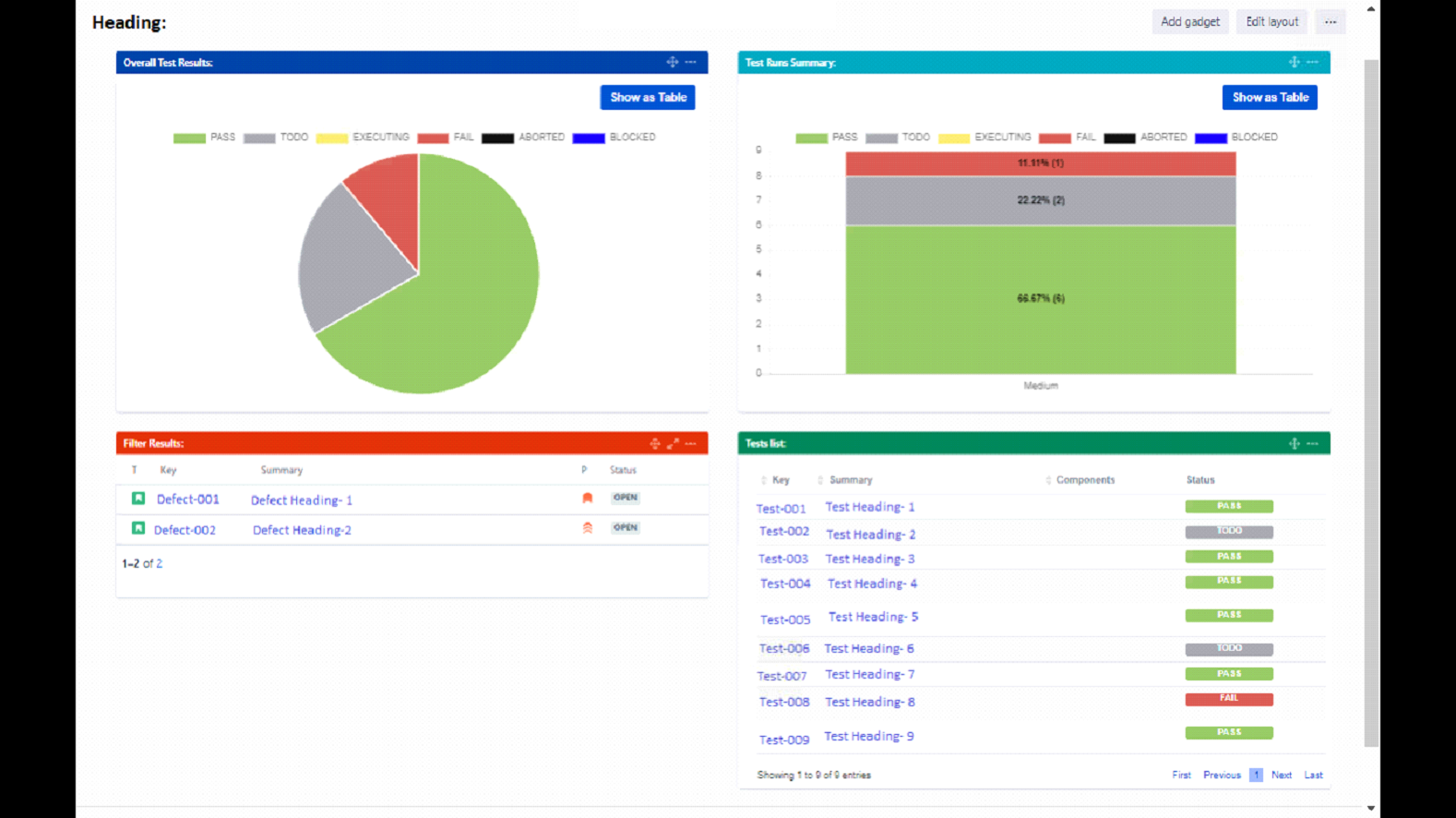
*For in depth details, please visit official docs: XRAY Reporting Using Gadgets